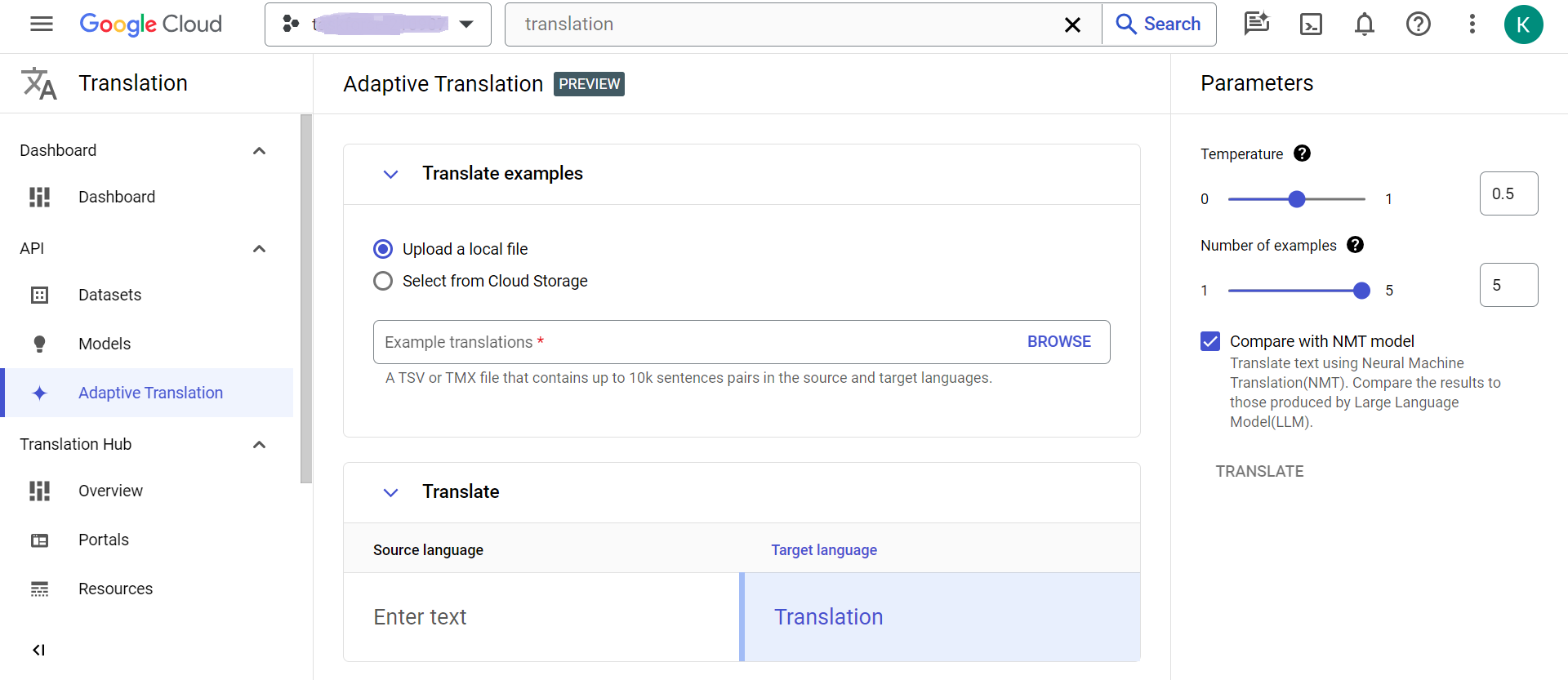
Machine translation based on large language models (LLMs) has come to CAT tools and TMS. We’re announcing the TMS integration with Google Adaptive Translation, which leverages Google’s LLMs to produce more fluent and natural-sounding translations. Through Custom.MT Console, Google Adaptive Translation is now available in Trados, memoQ, and Smartling.
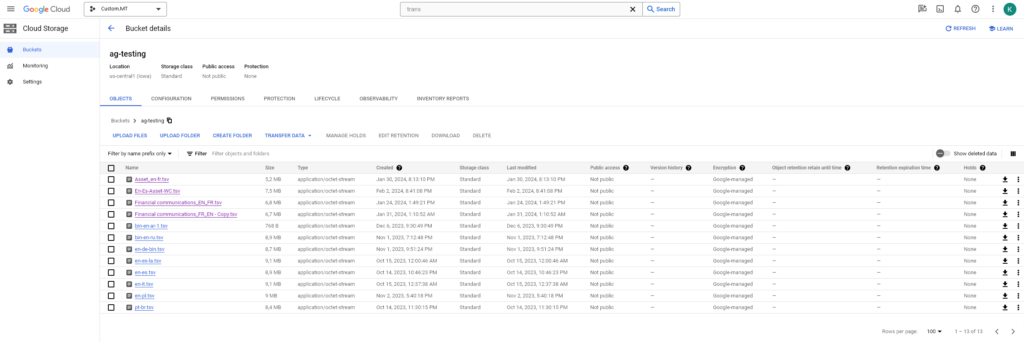
Google Adaptive Translation is a product developed and launched in public preview in 2023. It is one of the first switches of machine translation from smaller neural networks to larger models, and a precursor to the time when most automated translation will be LLM-based. In 2024, the product went into General Availability and had support of new languages added, including Portuguese, Turkish, Polish, Thai, etc.
Here we are aharing our team’s journey with Google Adaptive Translation during the beta-testing phase.
Improved Fluency
Our team participated in the early test of Adaptive Translation back in the summer of 2023. Comparing Adaptive and customized models built on Google Translate AutoML with three enterprise clients, we saw that linguists always favored Adaptive Translation, even when BLEU/COMET scores did not. Based on our experience, Adaptive produces more varied, nuanced, and fluent language than AutoML, it diverts from literal translations but stays true in the effect on the audience.
Free customization
Another key advantage of Adaptive Translation over AutoML was that it was considerably easier to customize. Adapting the model did not require a large dataset, nor did it take a computational budget. A machine translation engineer could quickly iterate on the model output and fix errors without a budget.
Limitations
Because Adaptive Translation was a new product, there were several limitations. It supported a limited number of languages: English in combination with French, Italian, German, Spanish, Chinese, Korean, Japanese, and Arabic, Russian, Portuguese & Thai on request. The number of characters per request was 512 max, which supported most segments but may not work with extremely long software strings or document context. The glossary function had not been implemented yet, it’s only possible to customize with translation memories, not term bases. Finally, Adaptive was much slower than AutoML, and could take 1-4 seconds to translate a segment.
Here is a table summarizing the differences between AutoML v3, the go-to product to customize Google Translate at the time, and the beta version of Adaptive Translation.
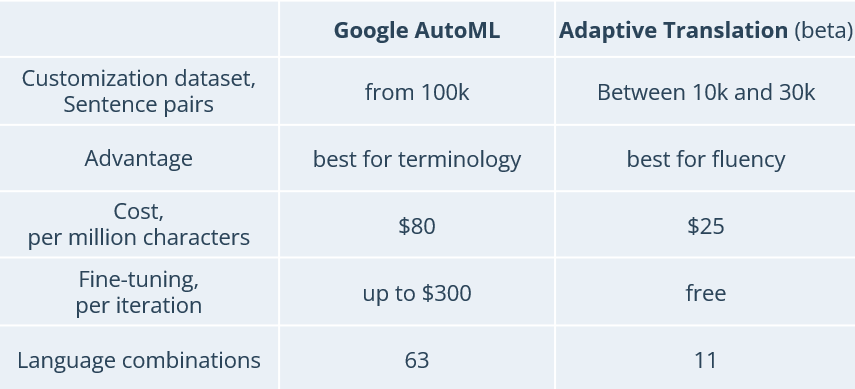
Competition
Google Adaptive Translation was coming to the market where several products bear the same name and offer easy customization. The following MT brands offered adaptive translation: ModernMT, Amazon ACT, Lilt, Language Weaver, and a few others. Approaches to making machine translation adaptive differed, but the central benefit was to get a quick feedback loop for human feedback to alter the machine algorithm. It was the ability to learn on the fly from user corrections.
Google’s key differentiators were that the product was based on a large language model and that its cost was lower. Google Adaptive came with a price tag of $25 per million characters, compared to ModernMT’s $100 per million for LSPs, and Amazon ACT’s $60 per million.
The Landscape of GenAI Adoption in the Industry
Generative AI was quickly being adopted for translation in various ways, from bare-bones OpenAI integrations to a mix of traditional MT + automated post-editing with prompts. Examples include:
- aggregators that plug OpenAI into user applications (Custom.MT, Intento, Blackbird, Zapier)
- LLM-boosted machine translation: Globalese engines are enhanced by OpenAI + custom prompts, similar developments are ongoing at BWX, Omniscien, and other organizations.
- Roblox trained their own generative AI model for translation
- California government is seeking an implementation of GenAI for translation
In 2024, machine translation providers continued to adopt generative AI as a new way of producing translations, either as a parallel product to existing neural MT, or as a combination of the classic and the new. Google Translate launched its offering ahead of others.
Example: Globalese interface to activate OpenAI boosting for MT engines built on MarianNMT
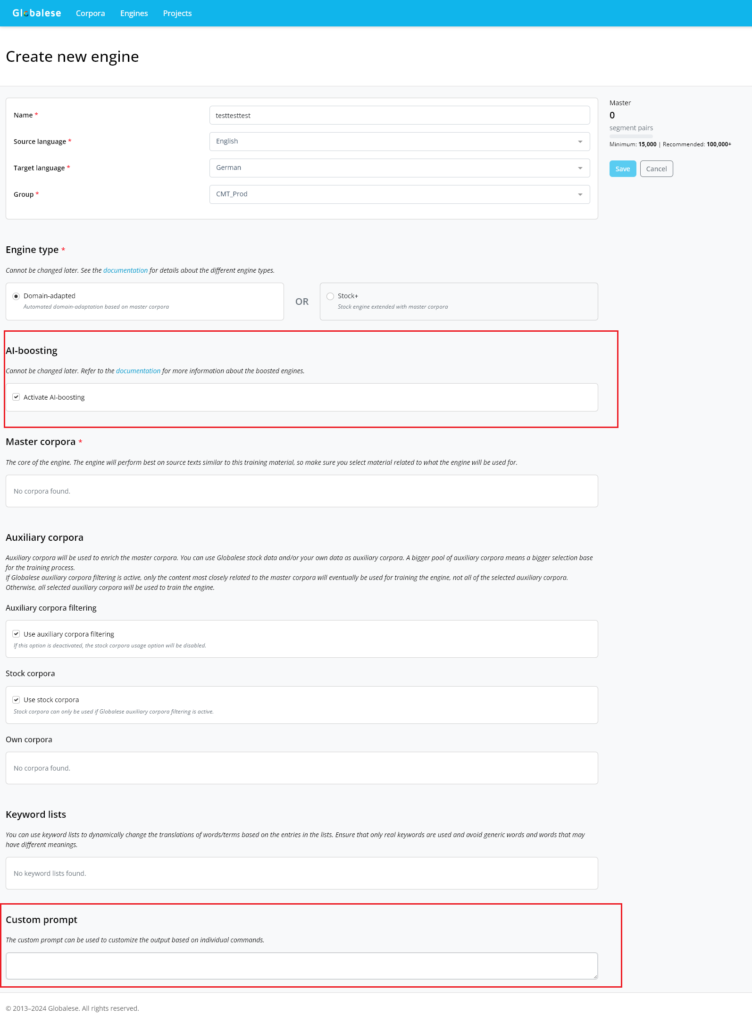
Setup in Custom.MT Console
Adding Google Adaptive Translation at the moment required engineering skills with Google Control Panel, and to streamline the experience, Custom.MT was one of the first companies that provided the configuration as a service. Here are the steps to complete it on your own:
Add a dataset in the Google Control Panel. Adaptive Translation requires you to provide several examples of translation, the bare minimum is 5 and the maximum is 30,000 sentence pairs if you’re using the API. Because most translation memories are larger, we recommend doing a terminology detection run in a CAT tool, and adding sentences with terminology to your Google dataset.
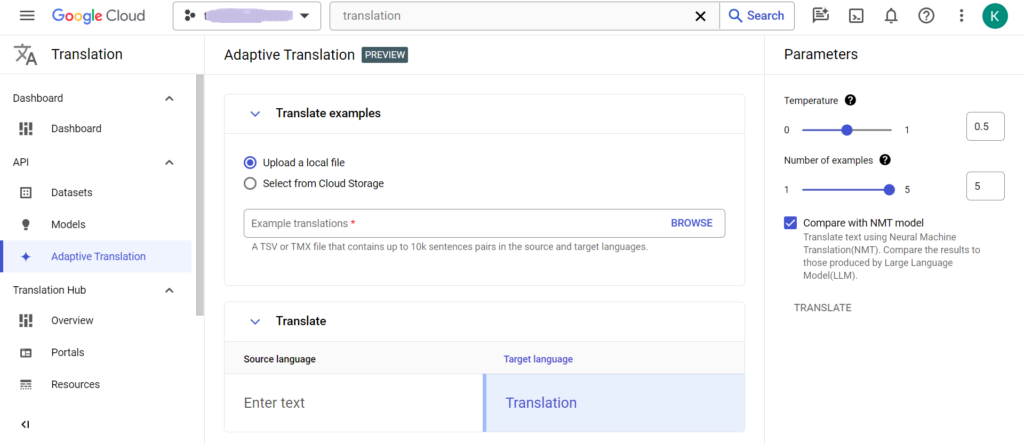
Configure a custom model in Custom.MT Console. In your console.custom.mt account, navigate to Translation > Credentials. Scroll to the bottom of the page to see Custom Engines and click Create New. This will open a dialog box where you can add the Google Adaptive keys, including project_id and dataset_id. A successfully configured model will show in green as Available on the Credentials page.
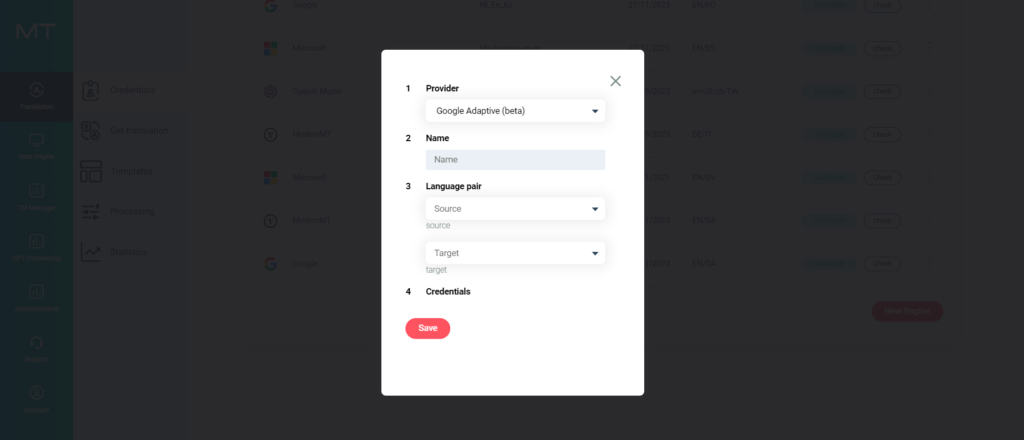
Add a template. Navigate to Translation > Templates and create a new template. Select the language, and you will your model name in the dropdown list of models. You will then be able to save the template and select it when translating from Trados, memoQ, and Smartling. Please note that Google Adaptive doesn’t support local language varieties, i.e. French, but not French (Canada).
Start Using Google Adaptive Translation with Custom.MT
To start with Google Adaptive Translation via Custom.MT, you can request a full-service implementation, please contact info@custom.mt or request a personalized demo at https://custom.mt/book-a-call/

