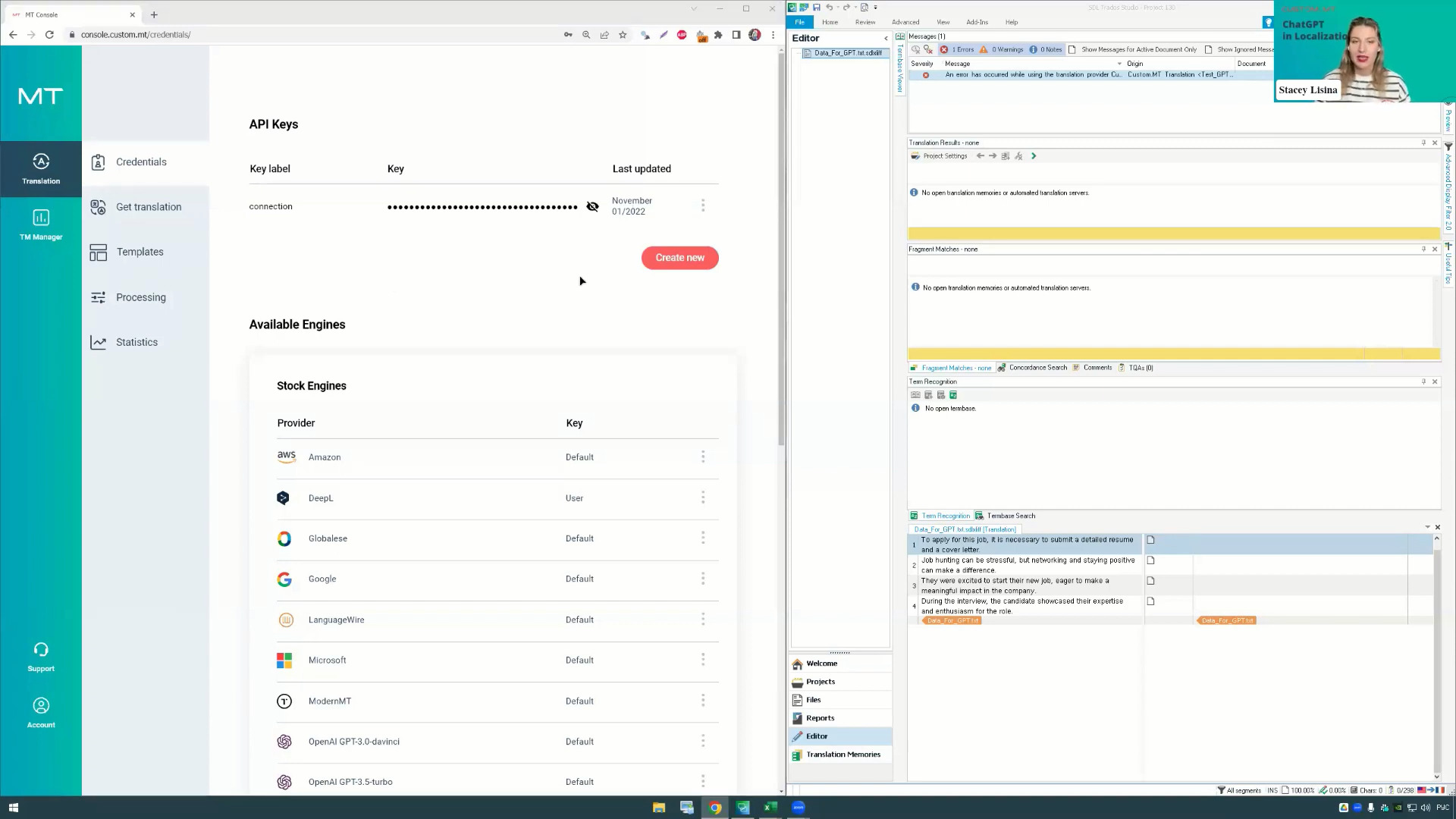
In this video, we demonstrate how to set up translation with ChatGPT in Trados, and how to customize the output with Custom.MT Console.
Custom.MT Console is a machine translation platform integrated with Trados, memoQ and Smartling. It allows you to create, manage, and use your own custom machine translation (MT) models, and to connect with large language models such as ChatGPT 3.5 Turbo and GPT-4.
You can customize GPT machine translation output with prompts and glossaries, allowing them to produce translations that align more closely with your organization’s terminology and style.
You can also adjust to the reader, and specify their preferred level of text complexity, formal or informal voice, and gender.
Frequently Asked Questions (FAQs)
1. How I can customize ChatGPT output in Trados?
You can write specific instructions as a prompt for ChatGPT or GPT-4 in Custom.MT console. Go to Templates, set the engine to OpenAI, and you will have a prompt engineering box come up. You can set the model’s role, write the style instructions, and add a glossary.
3. Can I use multiple custom MT models in a single project?
Yes, you can use multiple custom MT models in a single project. You can switch between different models in the Console, and the next segment you translate in Trados will come from the next model.
4. How can I improve the quality of my custom MT model?
The quality of your custom MT model is heavily dependent on the level of detail in the prompt. Specify instructions as a bullet point list. You can be very specific and target individual errors.
5. Can I use my prompt in other applications or platforms?
Yes, you can use the custom translation prompts that you created in the Console in memoQ and Smartling. You can also integrate other applications using Custom.MT API.
6. Can I share my custom MT model with others?
Yes, every Trados account connected to your Console can benefit from the prompts that you have created.
7. What languages does ChatGPT support?
ChatGPT and GPT-4 support over 90 languages, but the quality of translations varies. It’s safe to assume the main European and Asian languages have stronger support, and smaller languages need to be tested before production use.
8. Does it cost extra to use Custom.MT in Trados?
Custom.MT is an additional cost of 30 euros per million characters. GPT 3.5 is included in the fee.
To use GPT-4, you may add your OpenAI key. The pricing for GPT-4 is $0.06 per 1 thousand prompt tokens and $0.12 per 1 thousand sample tokens. With a prompt & glossary length of 400 words, you will spend $0.03 per segment.
9. How can I troubleshoot problems with my custom MT model?
If you encounter problems with your custom MT model, you can contact Custom.MT support team for assistance at support@custom.mt
10. Can I use Custom.MT in older versions of Trados?
The Custom.MT feature is only available in Trados Studio 2019, 2021 and 2022. If you’re using an older version of Trados Studio, you will need to upgrade to use this feature.
Try GPT in Trados now! Sign in to CustomMT Console fro free and upload Trados connector. https://custom.mt/trados-connector/

Comments are closed.